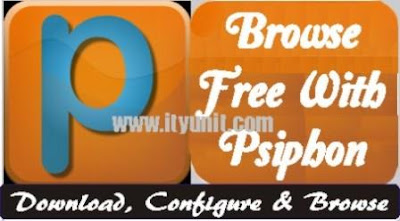
Guys, this is really interesting. Its time to enjoy Etisalat Unlimited Social Me or Chat pack with Psiphon Handler without thinking of IP/Host address. I know how hard it is for some of us, [Especially Ladies 

 ] to be changing IP/Proxy address here and there but just chill as i solve the problem today.
] to be changing IP/Proxy address here and there but just chill as i solve the problem today.
In this post, Am going to show you how easily it is for you to browse with Etisalat Chat Pack or social pack without using Host address and port. so, just carefully the steps below.
HOW CAN I BROWSE WITH SOCIAL ME OR CHAT PAK WITHOUT USING HOST ADDRESS OR PORT
APN SETTINGS
APN: etisalat
Proxy: blank
Port: blank
1. Make sure that you have Active Social Me or Chat Pak sub
2. Launch your Psiphon handler, Set your Handler settings as:
- Tick Remove Port
- Set Proxy type as Real Host
- Then Set Proxy server as: twitter.com or facebook.com or mobile.facebook.com
- Real Proxy Type: HTTP
- Real Proxy Port: 80
- Click on Save
3. Now, under OPTION settings, then go to more Options
4. Now remove or clear the Proxy/IP in the Host address and Port
5. Untick the CONNECT THROUGH AN HTTP PROXY
6. Exit the App or better Force stop/close the Psiphon handler
7. Now Re-Launched the Psiphon handler and go connect it then wait for it to connect successfully
8. Start Downloading/Browsing UNLIMITED
Am assured that, if you followed the steps carefully then you have no problem. Incase the Speed is not okay in compare with the formal proxy/IP you are using before, just go enable back your CONNECT THROUGH AN HTTP PROXY and input your IP and PORT into the host address back.














0 comments:
Post a Comment