WhatsApp is not anonymous to anyone. Whether it’s you or me, no one can spend even few hours without using this amazing instant messaging client. Apart from live chat, features like sharing media and other data are key features that allows WhatsApp to hold number of users with it.
But, some or the other day, we all got struck into an awkward situation where we have to share PDF, apk or zipfiles on WhatApp and later we realize that there’s no provision of sharing these file types on this amazing messenger.
Well now you can easily share any file format on whatsapp with people in groups, maybe broadcasting those files to everyone using the mediafire application for android. Yes the official mediafire application can make this process a lot easier for you to share any file with anyone using whatsapp. Now all you need is the file in your phone, mediafire application and whatsapp fully activated with your number.
Sharing any file format on WhatsApp using Mediafire
So now lets see how the process could be initiated and what you all have to do.
Install the Mediafire Application and WhatsApp in case you are not having.
Now make sure that the file you wanna send is present in your phone.
Open the mediafire application and create your free account in it.
Now you need to upload the files that you wanna share with people on whatsapp on mediafire, it can be done easily.
After your file is uploaded on mediafire, click the button and share option will be visible to you.
In that you will see the WhatsApp option, choose that and then select either the person, group or broadcasting channel.
That’s it, now your file will be sent to that particular person, in case your friend wants to have a look on that file, he can either view it directly, or transfer the file to his or her computer and see the file easily.
But, some or the other day, we all got struck into an awkward situation where we have to share PDF, apk or zipfiles on WhatApp and later we realize that there’s no provision of sharing these file types on this amazing messenger.
Well now you can easily share any file format on whatsapp with people in groups, maybe broadcasting those files to everyone using the mediafire application for android. Yes the official mediafire application can make this process a lot easier for you to share any file with anyone using whatsapp. Now all you need is the file in your phone, mediafire application and whatsapp fully activated with your number.
Sharing any file format on WhatsApp using Mediafire
So now lets see how the process could be initiated and what you all have to do.
Install the Mediafire Application and WhatsApp in case you are not having.
Now make sure that the file you wanna send is present in your phone.
Open the mediafire application and create your free account in it.
Now you need to upload the files that you wanna share with people on whatsapp on mediafire, it can be done easily.
After your file is uploaded on mediafire, click the button and share option will be visible to you.
In that you will see the WhatsApp option, choose that and then select either the person, group or broadcasting channel.
That’s it, now your file will be sent to that particular person, in case your friend wants to have a look on that file, he can either view it directly, or transfer the file to his or her computer and see the file easily.










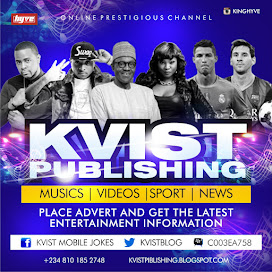




0 comments:
Post a Comment