MTN MUSICPLUS now blaze with amazing speed, just with the new Simple Android Server 3.7. The speed is much faster, compared to the old one
Now follow the steps below to configure your Simple Android Server now with MTN music plus data and enjoy the speed.
Mobile Settings:
APN: web.gprs.mtnnigeria.net
Proxy: 127.0.0.1
Port: 8080
OR
APN:web.gprs.mtnnigeria.net
Leave Proxy and Port blank
Click HERE to download the latest version of Simple Android Server v3.7
Then Open it and click on Connection Settings
Under:
Proxy Host: 10.199.212.2
Proxy Port: 8080
Injection Host: musicplus.mtnonline.com/touch/index.html#index-page
Under:
Log Level select DEBUG
That's all you need do
Go back and hit start server and enjoy the speed















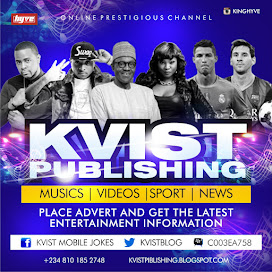




0 comments:
Post a Comment