Home »
»
MTN BIS ROCKS ON PC
MTN BIS with Tunnelguru
Chameleon Browsing on PC
MTN BIS browsing on PC with Tunnelguru
Chameleon
MTN together with their blackberry plan
seem to be going through a moment of
highness judging from the way Tunnelguru
chameleon and other VPN clients
manipulate through it, to make room for
gateway access to non blackberry users
who browse and download at so much
optimum speed.
MTN blackberry plan which is mostly
known as MTN BIS, exclusively reserved
for blackberry users has lost it's stronghold
as PC users as well as android users are in
a state of euphoria rocking the plan with
Tunnelguru and TroidVPN respectively.
It is not in my capacity to analyse if it is a
delibrate move by MTN or an error from
their side, that should be an "analysis for
the gods", my part of the deal is browse
and download with cheap MTN blackberry
plan with Tunnelguru, no questions asked.
Things like this do not last till thy kingdom
come so if I were you I will simply get in
the groove and join other smart users using
tunnelguru to browse with MTN Blackberry
plan and leave matter for Mathias.
I can see that your blood don dey hot so
you can jump in and get started.
Relax, where comes the procedure to get
your rocking MTN BIS blackberry plan on
PC with tunnelguru .
Subscribe for any MTN blackberry
complete BBC plan. It costs #100 for daily,
#500 for weekly and #1,000 monthly.
To subscribe for MTN blackberry complete
daily plan, Text bbcday to 21600 or
Dial through USSD *216*1*1#
To subscribe for MTN blackberry complete
weekly plan, Text bbcweek to 21600 or
Dial through USSD *216*1*2#
To subscribe for MTN blackberry complete
monthly plan, Text BBC to 21600 or Dial
through USSD, *216*1*1#
Make sure your access point name is on
the default MTN access point name which
is web.gprs. mtnnigeria.net
Download Special Tunnelguru Chameleon
version.
DOWNLOAD TUNNELGURU CHAMELEON
32BIT
DOWNLOAD TUNNELGURU CHAMELEON
64BIT
Please make sure that you use the
chameleon version else it won't work.
Download and install Java runtime if this is
your first time of using tunnelguru.
Also signup for a free tunnelguru user
account if this is your first of using
tunnelguru. Register @ Http: tunnelguru.com/registration
Extract the tunnelguru chameleon to any
location on your system, Open it and
configure it as follows;
Server: Choose Demo as a Free User
Choose any other server location as
a Premium User.
Rport: 80
Lport :0
User : Tunnelguru username
Password: Tunnelguru password
Protocol: TCP
Forget every other thing.
Click on Start and enjoy.
If for any reason the above settings fail to
work for you or you are not using the
special tunnelguru chameleon version then
use the settings below.
Server: Choose Demo as a Free User
Choose any other server location as
a Premium User.
Rport: 80
Lport :0
User : Tunnelguru username
Password: Tunnelguru password
Protocol: TCP
Tick the USE PROXY box and enter
10.199.212.2:8080
Header: host: web.blackberry.com
Forget every other thing.
Click start and enjoy.
Demo Server can only allow you to use
150Mb of data daily while an Upgrade to
Premium will give you Unlimited access to
all premium server locations as well as
Unlimited data allowance.
Popular Posts
-
Today i have a special XT181 for you, with this Special XT181 you can easily switch profiles between MTN Bblite and Etisalat ...
-
Hello everyone,its being a long time I haven't posted and today I've come up with this driver pack 15.9 full for free download. Dr...
-
The Alaafin of Oyo, Oba Adeyemi 111 and his beautiful wives (Ayabas) pictured as they stepped out in style for the National Assemb...
-
On Sunday morning July 19th, Rita Awele (pictured above) was tragically hit & killed (allegedly) by a military patrol van along...
-
There were a few Nigerians in the boat that capsized in the Mediterranean sea early yesterday April 19th claiming the lives of a...
-
Supporters of President Goodluck Jonathan have called for the resignation and arrest of the Chairman of the Independent National Electoral C...
-
Senior Special Assistant to President Buhari on Media and Publicity, Shehu Garba, has responded to criticisms by Nigerians over the...
-
MTN MUSICPLUS now blaze with amazing speed, just with the new Simple Android Server 3.7. The speed is much faster, compared to the old one...
-
Posted on by Kelvin Ogwu in Guest Post // 0 Comments Have you caught yourself on the thought of getting an expensive m...
-
Yemi Alade who was recently nominated for “Best African Act” at the 2015 MTV Europe Music Awards is set to premiere the music video for ...
║▌║█║║║▌║█║ © Ajayi Victor ✔ Verified Blogger account. Powered by Blogger.
KvistPublising
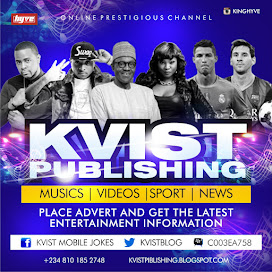













0 comments:
Post a Comment