The xTremeVanilla Rom is a very smooth and light ROM. it consumes lesser memory and also has a better battery backup compared to the stock ROM. It is also Enhanced for better gaming experience.
The xTremeVanilla Is An Aftermarket OS Based On Android Specially For Mediatek Devies. This ROM Is Currently Only Available For Micromax A310 (MT6592) but i decided to port this rom for infinix Hot Note Pro. Each Version Of xTremeVanilla Has Different UI Which Will Refresh Your Experience While Usage.



The xTremeVanilla Is An Aftermarket OS Based On Android Specially For Mediatek Devies. This ROM Is Currently Only Available For Micromax A310 (MT6592) but i decided to port this rom for infinix Hot Note Pro. Each Version Of xTremeVanilla Has Different UI Which Will Refresh Your Experience While Usage.
==> AROMA Installer
==> Android 4.4.2
==> New & Unique UI
==> Themed Dialer & Status Bar Icons
==> Beats Audio
==> Zipaligned
==> Pre-Installed Utilities
==> Loud Audio Output
==> Google Apps Inbuilt
==> Xposed Supported
==> Monsterous Battery Backup
==> Enhanced Gaming Experience
==> Butter Smooth UI
==> Lagless
==> Kernel Tweaks (For More Juice)
==> Lots More!
How to Install:
1.Download the ROM from this link and copy it directly into your sdcard.
2.Reboot to cwm or twrp recovery. If you don't have a custom recovery, click on thisLink.
3.Wipe Data/factory reset.
4. select Install Zip .
5.Choose install Zip from SD card.
6.select "xTremeVanillaV3_ROM_for_Infinix_Hnp.zip"
7. select Install.
8.Wait till the installation is completed.
9.Then select Reboot system now.
More Screenshots:
After Installation:
==> Open Xposed Installer & Install Framework. Go To Modules & Check All Modules & Reboot
==> Update Google Search App If It FCs.
CREDITS:
*Thedevilashish of XDA
* Edmhar Laoag
* Lynx UNITED Admins
* XDA
* Micromax










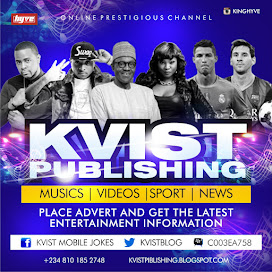




0 comments:
Post a Comment