Good morning readers. This morning, I would be explaining to you how you can use JWP with MTN musicplus and other existing Subscriptions.
Psiphon as we all know drains battery, but today, you can download JWP VPN as an alternative to Psiphon, simple server, et al.
How to use JWP with MTN MUSICPLUS
New to MUSICPLUS? CLICK HERE
Mobile settings
PROXY: 127.0.0.1
PORT: 8080
ACCESS POINT: web.gprs.mtnnigeria.net
After you've done that, proceed to download & Inst5all JWP for Android
Now open the installed JWP and click on settings

Then input the following settings
Proxy: 10.199.212.2
Port: 8080
Injection Host: musicplus.mtnonline.com

P.S: You can replace the proxy and port with any active/working server.
Go back to the main screen and click connect button and the application should connect.
Once connected, You are good to go. Minimize and enjoy browsing.
Download Kvistpublishing Blog APP for Android
Contact +2348101852748 to be added to the whatsapp group.














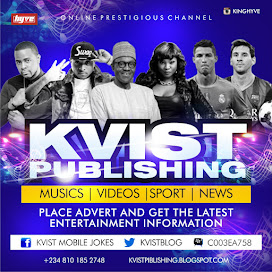




0 comments:
Post a Comment