Okay guys, this is for people like me that can exhaust MTN 150MB in few seconds, I know how it feels so I came up with a cool and easy method for you so you can set SMS Scheduler on your android device and you don't need to stress yourself opting OUT/IN
How To Set SMS Scheduler For MTN Music Plus Unlimited Browsing
Click HERE to Download SMS Schedule
Launch the SMS Schedule App on your device
>>Then click on Add
How To Set SMS Scheduler For MTN Music Plus Unlimited Browsing
Click HERE to Download SMS Schedule
Launch the SMS Schedule App on your device
>>Then click on Add
>> Type cancel7d in the message box
>> Now Confirm the date and time
Go back to the app and create another entry
>> Type 5900 in the Phone Number Field and
>>Type D in the message box
>> Now Confirm the date and time
>> Choose your SMS sending interval
Downlaod Kvistpublishing Android App Now For Better Browsing
JOIN OUR WHATSAPP GROUP, CONTACT +2348101852748
















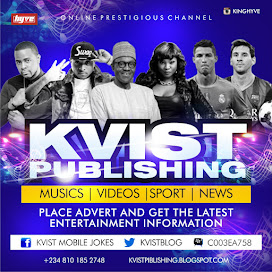




0 comments:
Post a Comment