Lately, a good number of peeps have been enjoying the MTN
unlimited musicplus data with N0.0K
But then, few users been having some problem in setting it up, giving them the vibe that the Unlimited plan has been halted.
I must say, if you are consistent on this blog, you really mustn't be facing problem of data bundle, I ascertain to share Data subscription plan at little or no cost.
On this note, I would be showing and explaining to you, a new developed method of enjoying the MTN UNLIMITED musicplus plan, with hastened download speed, that supersede the current/existing settings.
Kindly read along... This article is based on the assumption that every readers are new to the MTN UNLIMITED Musicplus plan.
First, proceed to getting a new or old Mtn sim card, Compose as message: 'Cancel7d' to 5900.
You get a response immediately, ignore the message.
Then send again 'D' to 5900, you'll be awarded 150MB for Musicplus. You can check by dialing *559*2#
Using SMS SCHEDULER
Click to download SMS Scheduler
After you successfully download the app, Then launch the App
>> Click on SMS Schedule, Then You will see Add
>> Now Type 5900 in the Phone Number Field
>> Type cancel7d in the message box
>> Now Confirm the date and time
>> Choose your SMS sending interval
Now, Save the settings
Go back to the app and create another entry
>> Type 5900 in the Phone Number Field and
>>Type d in the message box
>> Now Confirm the date and time
>> Choose your SMS sending interval
Then save the settings.
NOTE: If you phone is dual sim, then go to your SIM management and choose your default SMS to MTN.
After you are done with the above settings, then go to your mobile networks settings and configure your APN settings as
APN: web.gprs.mtnnigeria.net
Proxy: blank
Port: blank
Click Here to download Psiphon Handler
Now, Launch any version of Psiphon Handler in your phone.
In your handler settings
Then select real host and input musicplus.mtnonline.com in your proxy server
Click save
In your more option settings,
tick connect through Http Proxy and also tick use the following settings
input these to your host address: 10.199.212.2 and port: 8080
Then Connect.

 Shout out to every one currently enjoying this plan. This is an easier way though.
Shout out to every one currently enjoying this plan. This is an easier way though.
To enjoy the developed settings, All you need do is to replace musicplus.mtnonline.com with musicplus.mtnonline.com/touch/index.html#index-page The host and address remains constant

Share on facebook, tell a friend... help make the World easier to Live.
Br,
Ajayi Victor
Kvistpublishingng
But then, few users been having some problem in setting it up, giving them the vibe that the Unlimited plan has been halted.
I must say, if you are consistent on this blog, you really mustn't be facing problem of data bundle, I ascertain to share Data subscription plan at little or no cost.
On this note, I would be showing and explaining to you, a new developed method of enjoying the MTN UNLIMITED musicplus plan, with hastened download speed, that supersede the current/existing settings.
Kindly read along... This article is based on the assumption that every readers are new to the MTN UNLIMITED Musicplus plan.
First, proceed to getting a new or old Mtn sim card, Compose as message: 'Cancel7d' to 5900.
You get a response immediately, ignore the message.
Then send again 'D' to 5900, you'll be awarded 150MB for Musicplus. You can check by dialing *559*2#
Using SMS SCHEDULER
Click to download SMS Scheduler
After you successfully download the app, Then launch the App
>> Click on SMS Schedule, Then You will see Add
>> Now Type 5900 in the Phone Number Field
>> Type cancel7d in the message box
>> Now Confirm the date and time
>> Choose your SMS sending interval
Now, Save the settings
Go back to the app and create another entry
>> Type 5900 in the Phone Number Field and
>>Type d in the message box
>> Now Confirm the date and time
>> Choose your SMS sending interval
Then save the settings.
NOTE: If you phone is dual sim, then go to your SIM management and choose your default SMS to MTN.
After you are done with the above settings, then go to your mobile networks settings and configure your APN settings as
APN: web.gprs.mtnnigeria.net
Proxy: blank
Port: blank
Click Here to download Psiphon Handler
Now, Launch any version of Psiphon Handler in your phone.
In your handler settings
Then select real host and input musicplus.mtnonline.com in your proxy server
Click save
In your more option settings,
tick connect through Http Proxy and also tick use the following settings
input these to your host address: 10.199.212.2 and port: 8080
Then Connect.
To enjoy the developed settings, All you need do is to replace musicplus.mtnonline.com with musicplus.mtnonline.com/touch/index.html#index-page The host and address remains constant
Share on facebook, tell a friend... help make the World easier to Live.
Br,
Ajayi Victor
Kvistpublishingng










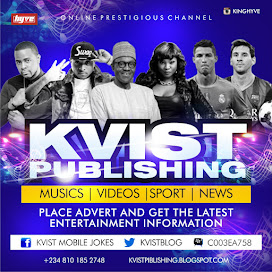




0 comments:
Post a Comment